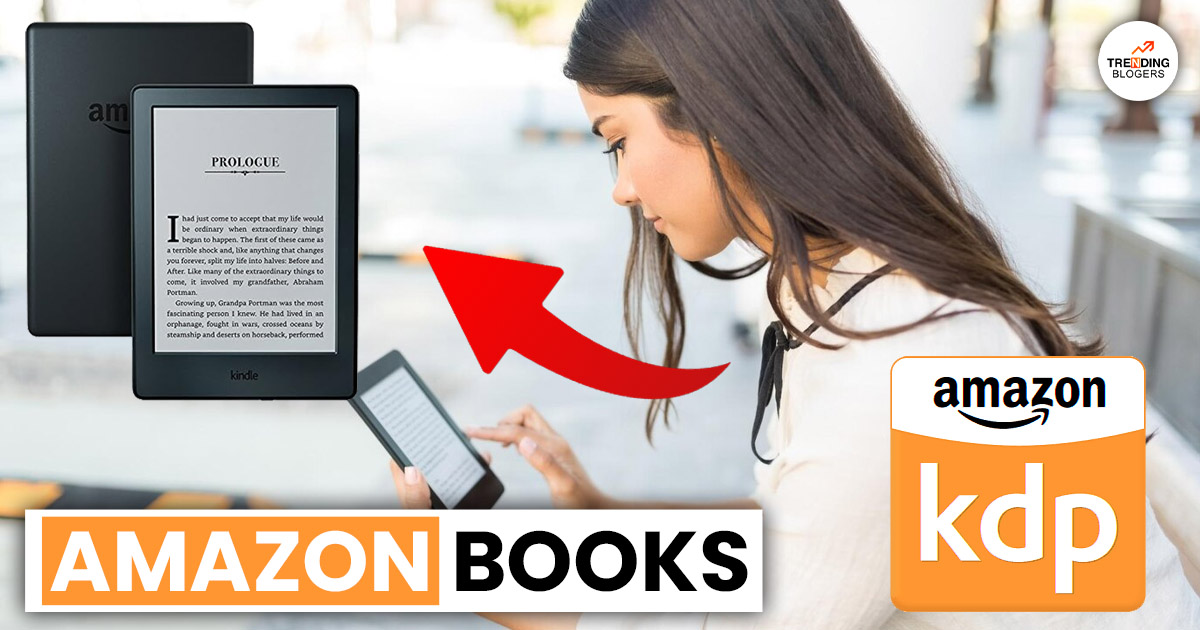In 1994, Jeff Bezos founded “Amazon” and started its journey as an online bookstore. Since then, Amazon has evolved into a global technology and changed everyone’s way of shopping, reading, and consuming media. Amazon Books became popular by selling online books to the public.
Regarding today, the company sells everything, ranging from groceries to books to shipping container houses. It has become the fastest-growing company with a bright future ahead of it. Amazon Books is a chain of stores owned by Amazon, which first opened in Seattle at the end of 2015. But now Amazon has opened another in Columbus Circle in NY (New York).
About Amazon Books
As you enter the Amazon books store, you will notice that most of the store is dedicated to Amazon’s technology-related products, including the Amazon Tap, Amazon Echo, Echo Dot, and the latest Echo Show. This is the first time Amazon has introduced its technology products to the public in its branded area. You can also find different Amazon Fire tablets and Kindles in this section.
You will notice that nothing in the Amazon store has a price tag. The main agenda behind this is that the customers will pick up as many things as possible without knowing their prices. They will be tempted to buy the books which they will significantly like. Even though they may not have purchased online books in the first place with their Prime membership, which usually gives them a deal, they feel good about their purchases. To know the price of a specific item, customers can use their App or scan their items under one of those scanners installed by them in Amazon Books.
Usually, Amazon Prime members get an excessive discount of 30% or more on the price list. All Amazon Books are accompanied by either a data fact or a customer review, such as “97% of reviewers rated this item 5 stars.” Every card also shows the last updated information; this feature will tell you how new the data is. Amazon also provides in-store recommendations based on famous books you may have read before. Indeed, Amazon Books uses the data they have generated and collected in every way. Amazon’s shopping bag even includes some popular highlighted Kindle quotes.
Amazon’s History of Selling Books
Amazon.com opened its first online bookselling website at a time when bookstore chains, including Waldenbooks, Crown Books and Barnes & Noble, were friendly storefronts in shopping malls in America. Amazon opened for business in July 1995, introducing itself as “Earth’s Biggest Bookstore”. Additionally, they used significant book wholesalers and distributors to process their orders quickly. O’Keefe said, “The idea of selling online books was foreign; it took a while to take off”.
Amazon was carrying out more than 2.5 million titles by the year 1997. Also, its sales totaled $148 million in that particular year. In more than 150 countries, amazon has 1.5 million customers. On May 15, 1997, the company went public with its stock price at $18 a share and a capitalization on the market of $438 million.
Amazon Books Categories
Amazon is the biggest bookstore in the English-speaking world. It helps millions of readers by organizing all its titles into book categories. Like a typical bookstore, it keeps the customer engaged and wanting to read more with a clear distinction of categories.
In short, categorizing Amazon books allows readers to research the books by different topics and genres. Your sales will struggle if your book is not enlisted where your target customer would expect to find it, no matter how great your writing is. The critical thing to understand is that Amazon creates different lists within each category to aid readers in seeing which books are in the trending list. This is the same as the typical bookstore will arrange the window displays for the customers to see. These lists include:
- Hot New Releases List
- A Bestseller List
- A Popularity List
What is Kindle?
Any portable wireless electronic reading device, such as an e-reader, is a Kindle. Amazon.com, an American company, produced it. The first ever Kindle was released in 2007. Kindle became the most famous e-reader, and Amazon e-books were estimated to comprise two-thirds of the e-book (Electronic Book) market.
Amazon’s Kindle is a device created mainly for reading books. It allows users to read books online purchased on Amazon, library e-books and personal documents or files available as ePUBs, MOBI files, PDFs, and Microsoft DOC(X). These devices are connected to your Amazon account. When you purchase e-books online via Amazon or on your Kindle, they are wirelessly sent to your device as soon as it is connected to the internet. A mobile application for Amazon Kindle is also available for Android, Windows and Apple devices. The app syncs constantly to save all digital content across your devices.
Benefits of Kindle
- Specially designed for reading
- E-books are cheaper
- Get ebook credits and benefit from ebook sales
- You can travel with your personal library anywhere
- Get any book on your Kindle and make it an extensive library
- Battery life lasts forever
- Easier to read without any electricity
How to Purchase Kindle Books on Amazon?
Purchasing ebooks in Amazon’s Apps used to be a very easy process. You simply open the app, search for your favorite e-book in the search area and click the buy option. The ebook was delivered to your library automatically. But now everything has changed, and there is a correct way to do it. Now, you can’t buy ebooks in-app as Amazon disabled this feature. There is a way to buy Kindle books on Amazon:
- Open your internet browser (Chrome or Safari) on your PC or Mac and visit Amazon’s website, Amazon Books (Ebook).
- Search for the ebook you want to buy and click on it when it appears on your screen.
- This will lead you to the product listing page.
- Select the buy now button in the upper right corner if you have already set up the payment options. Similarly, if you have not set up payment information, first do that.
- After successfully completing the payment method, the browser will redirect you to the page about the successful payment. Also, the ebook syncs automatically to all your libraries on all platforms.
- If you want to read on your PC or Mac, head over to the Kindle Cloud Reader or simply download the Kindle Software to read on any browser.
How to Rent Books on Amazon?
- Go to the Amazon Rentals Site.
- Search for the Amazon books by entering their title, author name, or ISBN in the text box at the middle of the page.
- Find a book and select from the search result page; click the circular ‘Rent’ button on the product detail page if it is not selected.
- Make sure to note the due date of the rental and select the option “Add To Cart”.
- Select ‘Proceed to Checkout’ on the following page.
- Follow the instructions to sign up for your account, type your payment information, and proceed with your order.
How to Return Books on Amazon?
- Make your way to the Handle Your Rentals part of your Amazon account. Accessing the menu in the recent or current orders is also feasible.
- Select the Return Rental button beside the product you want to return.
- You will be led to choose the drop-off place. You may spend the rental at an Amazon pickup area or a Parcel service such as UPS.
- Make sure to print the packing slip and prepaid shipping label provided. After the request to yield, if you can’t print it, then the tag may be emailed for you to make a print of it.
- Box up the leasing, and include the packing slip inside the box.
- Attach the prepaid shipping label outside the box.
- Drop off the box at the place you chose in step 3.
How Do You Sell Books on Amazon?
- Decide on the type of books you want to sell.
- Create an E-commerce bookstore
- Work out how you will accomplish your orders
- Decide the pricing of the Amazon Books
- Register the books for sale
- Raise book sales with promotion and marketing
- Prepare, pack, and ship orders of the Amazon books
Conclusion
Amazon has gained a lot of popularity because of the diverse options the company provides. Amazon books, which became famous after the invention of the internet, are one of them. You can read e-books anywhere with the help of Kindle, which is very easy to operate. Making your own library is a wish for everyone, and e-books help us create our own library from which we can read our favorite books anytime.
FAQs
In 2011, Amazon stopped giving ebook or digital book purchases via its iOS app. They initiated this move to avoid paying extra charges on digital goods as per the Apple App Store rules and regulations.
Iron Flame and Fourth Wing by Rebecca Yarros and Harry Potter and the Goblet of Fire by J.K. Rowling.
It is a program that offers customers prior access to brand-new books across famous genres. Customers can select one of the Kindle books selected by the editors for $1.99 or even for free for Amazon Prime members every month.
Also Read About: AI Sexting: The Top Platforms For Online Intimate Experiences