Free Kindle Books can add a cherry on top of the joy of getting lost in the pages of captivating stories. Most of the time, the cost of building a personal library can empty your pocket. Kindle, the go-to platform for e-books, is known for its convenience but it costs heavily on our wallets. But we have got good news for all bookworms out there! There are fantastic alternatives to satiate your reading cravings without spending your hard-earned money.
Let’s explore the top 5 places where you can feast on Kindle books without spending a penny:
Best 5 Places to Get Free Kindle Books
1. Amazon Kindle Store
When it comes to authenticity and a vast selection, there is only one master, amazon books. Amazon is one of the leading global booksellers that has a range of Amazon book options, categories, pricing options, and much more. From hardcover lovers to comfort e-book readers, it offers something for everyone. Amazon Kindle Store is an Amazon book option for ebooks that is just a haven for free Kindle books with a wide range of books that you can read from the comfort of your home. Amazon Kindle Store makes knowledge economic.
Navigate to the “Top Free” section for a curated list of the most liked free books. To make the process even more accessible:
- Click on “See all results” at the bottom of the page.
2. Set the “Sort by” feature to “Price: Low to High.”
Voila! You can now download books for free with a single click on the Amazon Kindle store.
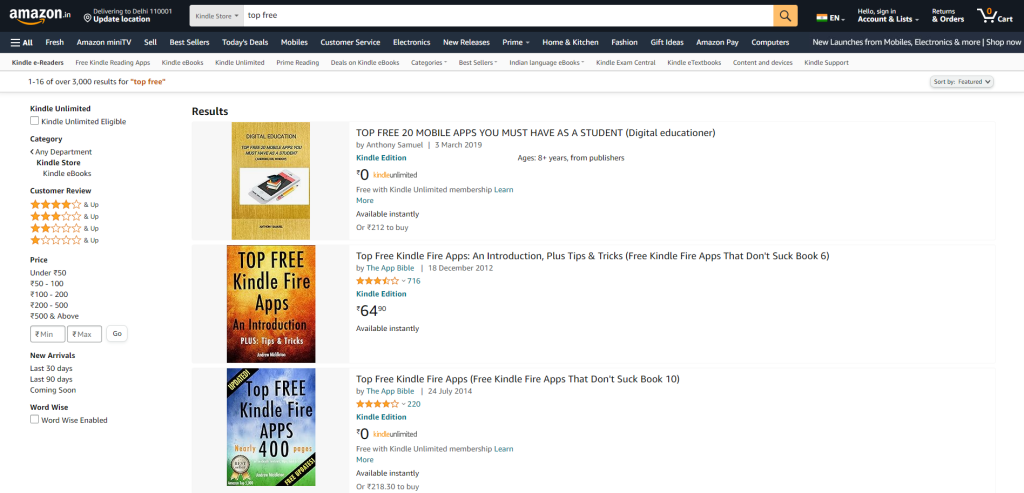
Pros:
- – Millions of e-books at your fingertips.
- – Easy filtering by genre and reader reviews.
- – Regular updates with new free Kindle books.
- – No return deadlines.
Cons:
- – Requires an Amazon account.
- – You need to download the (free) Kindle app if you don’t have a Kindle device.
- – Differences between free Kindle-edition books and Kindle Unlimited books may be confusing.
2. BookBub
BookBub is a magical realm for book enthusiasts, acting as your very own book genie. This platform understands your reading preferences and suggests books for you. The “Free Kindle Books” section is a treasure trove where you can find books ranging from mysteries to adventures.
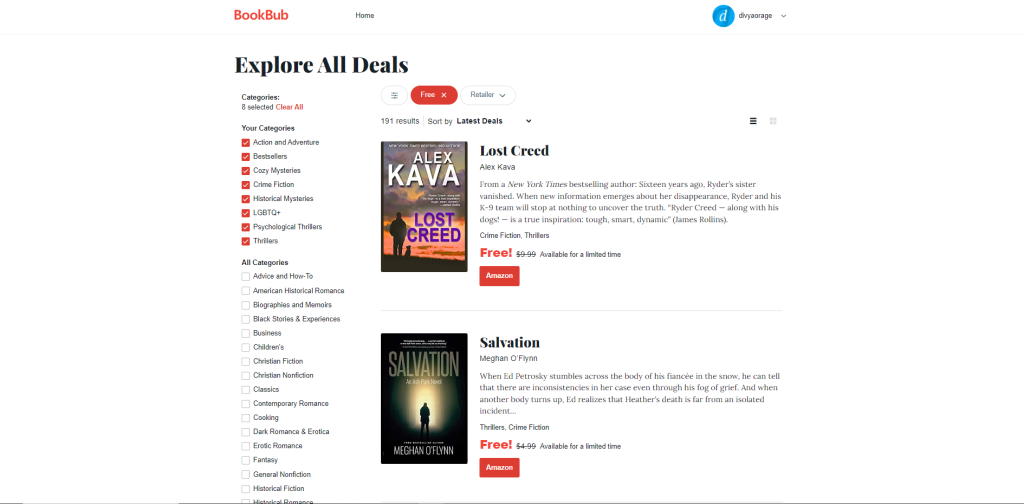
Here’s why BookBub is a book lover’s paradise:
Pros:
- – User-friendly filtering and searching features.
- – Connect and collaborate with new writers.
- – Customized recommendations.
- – No return deadlines.
Cons:
- – Requires a BookBub account.
- – Might miss out on some bestsellers.
- – Free only for a limited time.
To use BookBub for free e-books:
- Go to BookBub’s website.
- Sign up with your email or Google account.
- Answer questions about your reading preferences.
- Navigate to BookBub’s Free Section.
- Find a free book.
- “Purchase” the book (it’s free!).
3. Project Gutenberg
For lovers of classic literature, Project Gutenberg is a digital heaven. With a collection ranging from the oldest works to recent publications (whose US copyright has expired), Project Gutenberg boasts over 70,000 free e-books. Project Gutenberg not just offers free e-books but it also offers free audiobooks. If you are tired of hurting your eyes with long reading hours you can move to audiobooks and listen to book audios.
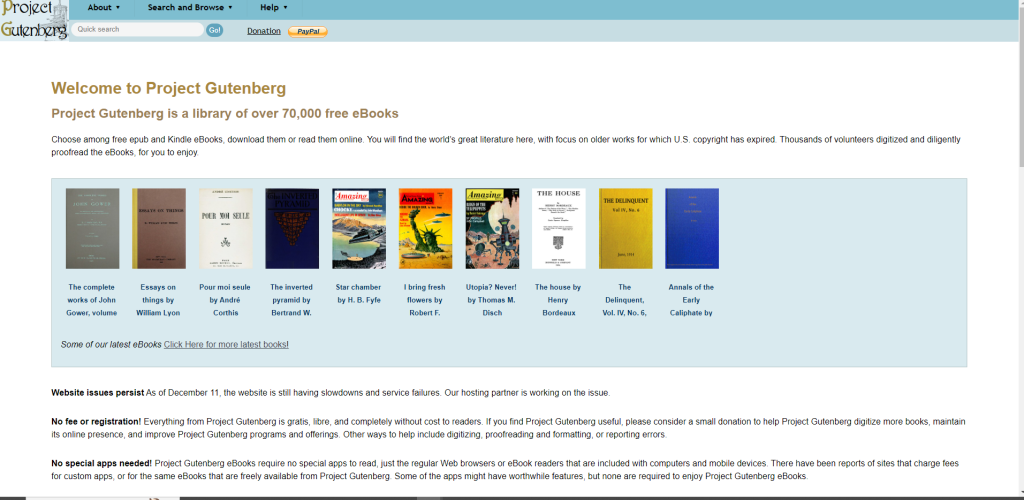
You can find the free Kindle books in the following ways:
- Search on the browser, by title, genre, subject, popularity, etc.
- Bookshelves of related Kindle e-books
- Choose from frequently downloaded
- Select from offline catalogs
- Browse from “recently added”
- Visit self gutenberg.org
Pros:
- – Multiple download/read options, (EPUB and Kindle ebooks)
- – No registration is necessary.
- – Can upload directly to cloud storage.
- – No app required.
- – No return deadlines.
Cons:
- – Primarily features older books.
- – Not the most eye-catching user interface.
- Download your favorite book from Gutenberg.
4. Open Library’s Kindle Free Books
Open Library offers a treasure trove of Kindle-free books. At the heart of this literary haven lies the Internet Archive’s brainchild, Open Library. Whether you’re a fan of classic literature, an academic seeker, or someone with diverse literary tastes, you’re likely to find something for your interest. The ability to search by keyword, explore subjects or specific authors, or immerse yourself in a particular genre adds a layer of convenience to the browsing experience. One notable feature is the option to borrow books for up to two weeks. This extended borrowing period provides readers with ample time to savor the contents of a chosen book without the need for frequent renewals.

Pros:
- Open Library stands out for its unparalleled collection, with over 1 million eBook titles.
- Has a collection of timeless works of literary masters.
Cons:
- Scans from hard copies can be challenging to read on Kindle devices.
- Some titles might have waiting lists.
- The majority of books on Open Library are available for renewable 1-hour loans.
Each book on Open Library can be enjoyed either online or downloaded in various file formats, including DJVU, EPUB, plain text, and PDF. This flexibility ensures that readers can engage with their favorite titles in a manner that suits their preferences and devices.
Download Free Books in openlibrary.
5. OverDrive
For audiobook enthusiasts, OverDrive, a platform used by numerous public libraries across the US, provides access to millions of ebooks and audiobooks. If your library uses OverDrive, the Libby app lets you browse and borrow books for free.
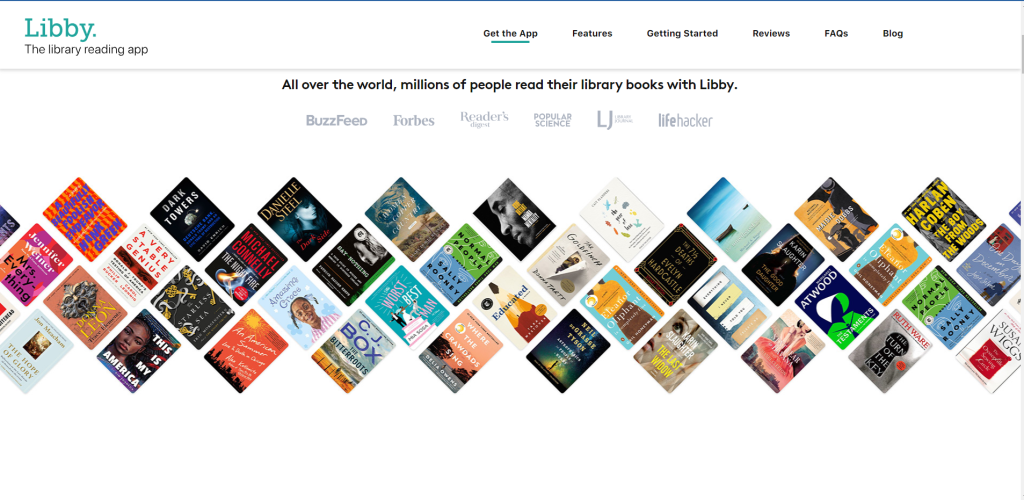
How to Borrow Free Kindle Books from OverDrive?
You can borrow free Kindle Books from OverDrive and then read these free books on Kindle devices or Kindle apps. Follow these steps to borrow free Kindle books:
- Visit OverDrive.
- Search for the Free Kindle Book you want to borrow.
- Check device restrictions
- Click on “Borrow”.
- Select a lending period. Click on Borrow again.
- Choose to Read now with Kindle.
- You’ll be redirected to Amazon’s website.
- Sign into your Amazon account
- Select Get Library Book.
- The book will appear on Kindle devices/apps.
Pros:
- – Millions of bestsellers and popular books.
- – Big discount on Library memberships at events
- – No late fees for book returns.
Cons:
- – Need a library card.
- – Return deadline with limited time to read the book.
- – Limit the number of e-books you can borrow at one time.
- – May require downloading the Libby app.
Last Word
These five platforms open the doors to a world of Free Kindle Books without emptying your pockets. Whether you prefer classics, mysteries, or the latest bestsellers, these sources ensure that your reading journey remains both enriching and economical. From Amazon Books to BookBub, these free alternatives to Kindle have something for everyone. Happy reading!
Also Read About: Corporate Diwali Gifts – Buy Hampers at the Best Price in India




